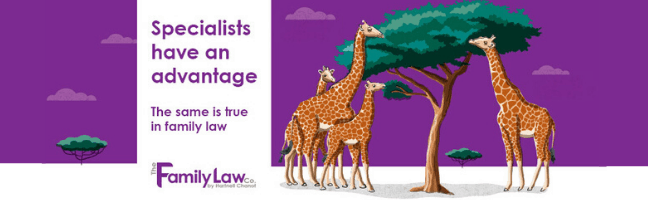10 Cybersecurity Tips for Small Businesses
Small business owners, even with limited staff and budgets, and often without tech professionals, must not ignore the importance of cybersecurity. A data breach may be a crisis for large, established companies, but for small businesses, it can be catastrophic. Luckily, there are straightforward, cost-effective steps and resources available to assist even the smallest companies in strengthening business cybersecurity.
#1 Train Your Employees
Leaving your business vulnerable to an attack, employees can become a significant cause of data breaches. The statistics regarding such breaches may vary by country and industry, but it is undeniable that insiders, whether intentionally or carelessly, provide cybercriminals with access to your networks.
Numerous scenarios may lead to attacks initiated by employees. For instance, an employee might misplace a work tablet or reveal their login credentials. Employees may also unknowingly open fraudulent emails, which can deploy viruses onto your business' network.
#2 Make Backup Copies
You should back up the data on all computers regularly. Critical data comprises word processing documents, electronic spreadsheets, databases, financial files, human resources files, and accounts receivable/payable files. If possible, back up the data automatically or at least once a week. Store the copies offsite or in the cloud.
#3 Use VPN Wherever Possible
The most accessible and functional cybersecurity tool is VPN. It improves business data privacy, allows you to protect data when using public Wi-Fi, and can hide your activities from anyone trying to spy on you. Let's figure it out, does a VPN hide your location and IP address? It's simple, a reliable VPN like VeePN will not allow your real location to slip through the cracks. If you find some low-grade, free VPN, most often the sites can find out your location, despite the efforts of such VPN. At a low cost, VPN protects against many cyber risks, which is why it is considered an essential element of a solid cybersecurity strategy.
#4 Keep Software Updated
To ensure the security and smooth operation of your business, make sure to keep all the software you use up-to-date, in addition to your antivirus. Software vendors regularly release updates that strengthen the software and fix security vulnerabilities through patches. Remember that certain software, like the firmware of a Wi-Fi router, may require manual updates. Without applying these new security patches, both the router and the devices connected to it will remain exposed to potential threats.
#5 Limit Employee Access to Data
Ensure that no single employee has access to all data systems. Only grant employees access to the specific data systems necessary for their roles and prohibit software installation without permission.
#6 Encrypt Information
If your business regularly handles sensitive information such as credit cards and bank accounts, it is a good idea to implement an encryption program. Encryption ensures data security by converting information into unreadable codes on the device.
When designing encryption, the worst-case scenario is considered - even if someone steals your data, it will be useless to them since they lack the decryption keys required to decode the information. You can use VeePN's free VPN addon to protect your data while it's in transit. That is, you will have encrypted information both during storage and during transmission. It is a sensible security measure in a world where billions of records are exposed each year.
#7 Embrace The Cloud
Utilize cloud services to their maximum potential. Cloud vendors provide integrated security services and relieve small businesses from the task of determining how to implement cybersecurity technologies. Concentrate on your expertise and entrust cybersecurity protection to the experts.
#8 Use Password Managers
Remembering and typing out lengthy, unique passwords for each device or account can quickly become challenging. It can also slow you down. That's why businesses often rely on password management tools.
A password manager stores your passwords and automatically generates the necessary login credentials for websites or apps. This means you only need to remember a single PIN or master password to access your vault of login information. Moreover, password managers guide you away from weak or reused passwords and remind you to change them regularly.
#9 Protect Mobile Devices

Ensure the security of mobile devices, particularly if they contain sensitive information or have access to the corporate network. However, businesses often neglect the importance of mobile device security in their cybersecurity plans. Encourage your employees to password-protect their devices, install security apps, and encrypt their data to prevent information theft when using public networks. Additionally, establish clear reporting procedures in the event of lost or stolen phones and tablets.
#10 Audit And Remove Unused Accounts
You can enhance the security of your small business by regularly reviewing and eliminating unused accounts and services. Overlooking inactive user accounts or services still running on your systems can leave you vulnerable to breaches. By actively identifying and removing these potential entry points, you significantly reduce the risk and safeguard your business.
Conclusion
Just because your business doesn't have a lot of resources to improve cybersecurity doesn't mean you should ignore the issue. You can still protect yourself from cyber attacks, especially if you have at least 10 effective security measures in place. Yes, this may not be enough for 100% protection, but you can mitigate 99% of cyber threats.