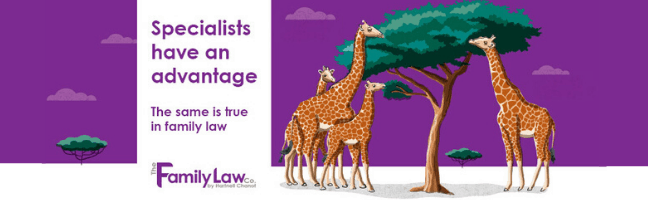3 Ways to Diagnose your Car
When it comes to driving your own car, it is important to have an understanding of the safety protocols so that you can keep you and everyone else on the road safe. Knowing how to diagnose your car and having an understanding of how everything works will help you to manage your vehicle and ensure that when you drive it, you are doing so in a safe way. Of course, you can always just take your car to the mechanics and get it fixed that way, but it will be far more beneficial for you to have an idea of what is wrong with your car in the first place. Not only this, but once you have a good idea of what is wrong with your car, you can start to learn how best to fix it. Having this knowledge can help save you a lot of money in the long run as it means you can get to the problem and fix it quickly.
When it comes to diagnostic tools, there are essentially three different options: a standalone diagnostic tool, software equipment on your laptop or tablet, and then a mobile app. Within this article, we will explore all three of these options and discuss the pros and cons of each. Ultimately, it is your choice as to what diagnostic tool you use, but hopefully, this article will give you a clearer idea of the pros and cons of each.
Standalone Diagnostic Tool
The first tool we are going to discuss is a standalone diagnostic tool. As the name suggests, this tool is used solely to diagnose any issues with cars, and it is made specifically to find those problems quickly. If you are someone who uses their car a lot, then you will be looking for different ways to diagnose your car, the standalone diagnostic tool is definitely the most professional tool on this list, and it is a tool that is widely used in mechanics. This tool is suitable for nearly all car manufacturers, so you do not have to worry about buying a specific one for your car. Especially if you are someone with multiple cars, this tool will work well on all of them.
The main disadvantage of the standalone diagnostic tool is that it is very expensive. Because it is such a professional piece of equipment, it will cost you a fair amount of money. So, if you are someone who has multiple cars, then this diagnostic tool could be perfect for you. It is just something to consider when you are debating which diagnostic tool to buy.
Software Equipment
The next tool on the list is the software equipment. This software is available on either your tablet or your laptop, which definitely makes it convenient. Often, when you need a particular sort of software, it can also mean that you need to buy a device that is specifically compatible with the software. However, the good thing about this tool is that the software is compatible with standard laptops and tablets, so you do not have to buy anything specific. This software comes with a lot of different features too, meaning that you can diagnose a lot of different issues. Sometimes there may be a couple of problems with your car and this tool makes it easy to diagnose.
A disadvantage to this software equipment is that it can require regular updates. While this may not always be an issue, often those updates come with added costs, so you could end up spending more money than you intended. This is quite a major disadvantage to this tool as ultimately if you do not have the money to update the software, then you will not be able to diagnose your car.
Mobile App & OBD2 Scanner
The final car diagnostic tool we are going to discuss is the mobile app and an OBD2 scanner. Out of all three of the diagnostic tools, this one is definitely the most affordable, which means it is the most accessible too. Thanks to the evolution of the mobile phone, people are now able to access so much all from the push of a button. Having a mobile app as a diagnostic tool is very convenient as it means you can always carry it around; this is certainly a good option for those on a budget.
In terms of downsides, the only major one is that this tool is not as in-depth or detailed as the tool other tools. Because this is just a small tool that you can use on your mobile, you are not able to get as much information on the app. So, if you are someone with multiple cars, this tool is probably not the one for you. However, if you are just learning to drive, then this could be a great starting tool.