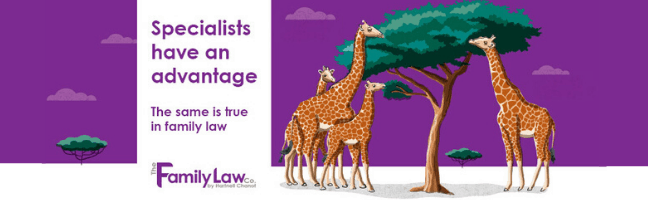Everything you need to know about subscription apps on smart TVs
Modern smart TVs don’t just let you flick though the channels like its 1996, they’re connected to the internet and support so many different features that you’ll be sure to find something to watch no matter what.
They can however be rather overwhelming at first glance, especially as there appear to be so many different subscription apps available.
Most subscription apps you’ll find on a smart TV will offer streaming of description. What this means is that you pay a monthly fee to be able to stream vast libraires of content within the app. From films and boxsets to live sport pay-per-views (PPVs) there is a lot of content you can unlock with subscription apps.
We’re breaking down the different types of subscription apps available for smart TVs and seeing what you’ll need to access them.
What you need to access subscription apps on Smart TVs
The first thing you should be looking for is the correct smart TV, we suggest looking for a 65-inch TV with What’s the Best to find the best example possible and give you the ultimate viewing experience. Almost all TVs made in the last five years will be ‘smart’ and therefore support subscription apps, handy to know if you’re not sure about upgrading your TV, you may not need to.
After you’ve got the correct TV at home, you’ll need to ensure that your internet is up to the task of streaming. Most streaming companies will need between three-five megabits per second (Mbps) minimum speed to stream in High-Definition (HD), so it’s important to check how quick your internet is for a reliable connection.
You may have noticed that more and more streaming services are being launched and there’s a fair chance not all will feature on your smart TV. If that’s the case, don’t worry, a streaming device like the Amazon Fire Stick can be added to a smart TV and allow you to access even more streaming services.
A guide to subscription apps
The vast majority of subscription apps available or a smart TV will involve streaming video of some form.
Netflix is probably the most well-known streaming platform available. Offering a rich selection of films and TV series, it’s a good starting point for streaming.
Another good starting point is Amazon Prime Video. Included with an Amazon Prime subscription so worth checking out and has an increasingly good selection of TV shows and films, with some solid original content too. Amazon also offers an online rental feature for watching shows that aren’t included in Prime Video.
Now is another top subscription app for streaming. Owned by Sky, Now also allows you to stream Sky channels live too (if you have a TV licence). For some extra cash you can also unlock children’s shows, films and Sky Sports.
Catch-up services like BBC iPlayer, ITV Hub and All 4 don’t require a subscription but do require a TV license to watch anything live on them (you need one to access anything on iPlayer). These services often allow you to watch any show broadcast in the last 30 days for free.
Older BBC, ITV, Channel Four and Channel Five content can often be found on BritBox, a premium subscription service that offers a rich catalogue of iconic TV shows.
It’s also possible to find music streaming apps on a smart TV. Apps like Spotify and Apple Music allow you to pick your favourite music and stream it on your TV. A paid subscription will mean there are no adverts either.