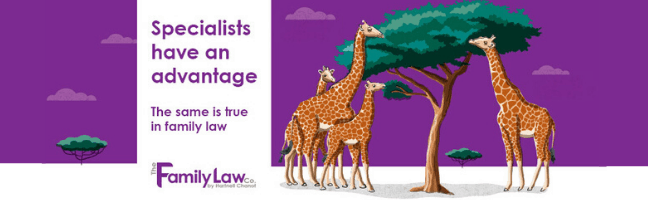The Ultimate Guide to Unity Game Development: Mastering the Art of Creating Immersive Gaming Experiences
Welcome to the world of Unity game development, where creativity meets technology to bring immersive gaming experiences to life. Whether you're a seasoned developer or a newcomer to the scene, Unity offers a versatile platform that empowers you to unleash your imagination and build captivating games that captivate audiences worldwide.
Understanding Unity: A Brief Overview
Unity is a powerful game development engine that provides developers with a comprehensive set of tools and features to create stunning 2D and 3D games across various platforms, including mobile devices, consoles, and PCs. With its intuitive interface and robust functionality, Unity has become the go-to choice for game developers of all skill levels.
Getting Started with Unity
Installation and Setup
Getting started with Unity is easy. Simply download the Unity Hub, create a new project, and choose the desired platform for your game. Unity supports multiple programming languages, including C#, which is widely used for game development.
Familiarizing Yourself with the Interface
Once you've created a new project, take some time to familiarize yourself with Unity's user interface. The interface consists of several panels, including the Scene view, Game view, Inspector, and Hierarchy, each serving a specific purpose in the game development process.
Mastering Unity Basics: Essential Concepts and Techniques
GameObjects and Components
In Unity, GameObjects are the building blocks of your game world, representing entities such as characters, objects, and environments. Components, on the other hand, are the functional elements that define the behavior and appearance of GameObjects. By attaching various components to GameObjects, you can customize their properties and interactions within the game.
Scenes and Transitions
Scenes in Unity are individual levels or sections of your game. By organizing your project into multiple scenes, you can efficiently manage different aspects of gameplay, such as menus, levels, and cutscenes. Transitions between scenes can be seamlessly executed using Unity's built-in functionality, ensuring a smooth and immersive gaming experience for players.
Physics and Collisions
Unity's physics engine enables realistic interactions between game objects, allowing for lifelike movements, collisions, and simulations. By applying physics components such as Rigidbody and Collider to GameObjects, you can create dynamic environments where objects behave according to real-world principles, enhancing the overall gameplay experience.
Advanced Unity Techniques: Pushing the Boundaries of Creativity
Scripting with C#
One of Unity's greatest strengths is its support for scripting languages like C#, which allows developers to add custom functionality to their games. By writing scripts, you can control game mechanics, implement AI behavior, and create complex gameplay systems that elevate your game to new heights of interactivity and immersion.
Asset Management and Optimization
Efficient asset management is essential for optimizing game performance and reducing load times. Unity provides powerful tools for importing, organizing, and optimizing assets such as textures, models, and animations, ensuring that your game runs smoothly across different devices and platforms.
Audio and Visual Effects
Sound and visuals play a crucial role in shaping the atmosphere and mood of your game. Unity offers a wide range of audio and visual effects tools, allowing you to add immersive soundscapes, stunning graphics, and eye-catching special effects that enhance the overall gaming experience and leave a lasting impression on players.
Bringing Your Unity Game to Life: Testing, Publishing, and Beyond
Testing and Debugging
Before releasing your game to the public, it's essential to thoroughly test and debug it to ensure a seamless gameplay experience. Unity provides robust testing tools and a built-in debugger that allows you to identify and fix issues quickly, ensuring that your game is stable and bug-free before launch.
Publishing Your Game
Once you're satisfied with your game's performance and polish, it's time to publish it to your desired platform. Whether you're targeting mobile devices, consoles, or PCs, Unity offers straightforward publishing workflows that streamline the process and make it easy to reach a global audience of gamers.
Conclusion: Embrace the Power of Unity Game Development
In conclusion, Unity game development offers endless possibilities for aspiring game developers to unleash their creativity and craft unforgettable gaming experiences. By mastering the fundamentals of Unity and exploring advanced techniques, you can bring your game ideas to life and share them with the world. So why wait? Dive into the world of Unity today and start creating the next generation of immersive games that will captivate audiences for years to come.